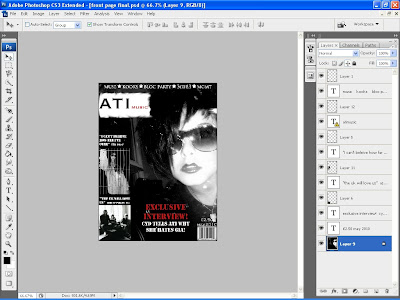Tuesday, 11 May 2010
Evaluation - Question 7
Looking back your your preliminary task, what do you feel you have learnt in the progression from it to the full product?
By comparing my preliminary front cover and my final front cover, it can be clearly seen the improvements that have been made. My preliminary task shows the lack of understanding into what conventions that magazines use to make there products so successful. For example, the use of a clear colour scheme. My final pieces all followed the same colour theme and my preliminary task did not. I learnt the importance of adding important touches such as a bar code and price to the magazine. Also the importance of adding more stories. From analysing popular music magazines, it become obvious that most of the magazine followed the idea of having important information down the left hand column. This was due to this being the side that would be visible on shop shelves. As it can be seen, during my preliminary task I lacked this knowledge. In main, my preliminary task lacked the professional look that is needed for a magazine to be successful. I feel that my final piece had this professional look and shows the progress that I have made.




Monday, 10 May 2010
Evaluation - Question 6
What have you learnt about technologies from the process of constructing this product?
The first piece of software I was introduced to was the Mac. This was a first for me. I found it difficult to navigate my way around. Initially, I would have much prefers to work at home using Microsoft windows. After a while the Mac I settled using the Mac and began to realise what an amazing piece of software it was. Another new idea was the idea of blogging all our work online rather than folders. At first I was unsure about the benefit of doing this and was also worried that other people would have access to my work. However, after my first few posts I realised how convenient it was. Mistake could be fixed immediatly and the idea of other people seeing my work and commenting became beneficial. The next thing I had to do was to take my photos which required a camera. I took my photos using my 10.2 megapixel Samsung camera. For most of my photos I took I adjusted the settings to black and white as I decided that this would be a theme throughout the magazine. For some of my photos the flash came in handy. One location for my photos was in a woods where there was very limited lighting and the flash was necessary. The also created a nice effect, shining off the sunglasses, in my main image on the front page. Too this there were also negatives. By takeing the photos in black and white I was left unable to edit them back into colour. Whereas if I had taken them in colour I could have played with the effects and maybe created a greater final product. In future I will take a combination of both for this reason. The Next thing I learnt to use was Photoshop. I immediatly disliked this programme as I felt it required a real control and fine motor skills. These I do not have. However after lots of practice, I managed to gain a control and begin to make some progress. During my premlimary task the first complex tool I used was the magnetic lasso tool. This required a steady hand to cut around my model so I could place him on a different background. This proved very difficult and took many attempts before it was done correctly. The other tools I seemed okay with after some practice. One problem I encountered was that Photoshop would crash. This happened on 2 occasions to me during my contents page causing me to lose all the work and start again. I learnt to save my work onto my memory stick and the desktop and anywhere else I could so if photoshop were to crash again I would have a back up. The tool I used most during my time using photoshop was the scale tool. This helped me increase or decrease the size of my photo without loosing the current proportions. I also used the eye drop tool to get the red I used throughout the 3 pieces. I acheived the red I wanted by using the eyedrop tool to get the red from the model Cydney's hair which achieved a continuity in my work. The smudge tool was used twice also to give an edge to Masthead box and some of the photos.

The first piece of software I was introduced to was the Mac. This was a first for me. I found it difficult to navigate my way around. Initially, I would have much prefers to work at home using Microsoft windows. After a while the Mac I settled using the Mac and began to realise what an amazing piece of software it was. Another new idea was the idea of blogging all our work online rather than folders. At first I was unsure about the benefit of doing this and was also worried that other people would have access to my work. However, after my first few posts I realised how convenient it was. Mistake could be fixed immediatly and the idea of other people seeing my work and commenting became beneficial. The next thing I had to do was to take my photos which required a camera. I took my photos using my 10.2 megapixel Samsung camera. For most of my photos I took I adjusted the settings to black and white as I decided that this would be a theme throughout the magazine. For some of my photos the flash came in handy. One location for my photos was in a woods where there was very limited lighting and the flash was necessary. The also created a nice effect, shining off the sunglasses, in my main image on the front page. Too this there were also negatives. By takeing the photos in black and white I was left unable to edit them back into colour. Whereas if I had taken them in colour I could have played with the effects and maybe created a greater final product. In future I will take a combination of both for this reason. The Next thing I learnt to use was Photoshop. I immediatly disliked this programme as I felt it required a real control and fine motor skills. These I do not have. However after lots of practice, I managed to gain a control and begin to make some progress. During my premlimary task the first complex tool I used was the magnetic lasso tool. This required a steady hand to cut around my model so I could place him on a different background. This proved very difficult and took many attempts before it was done correctly. The other tools I seemed okay with after some practice. One problem I encountered was that Photoshop would crash. This happened on 2 occasions to me during my contents page causing me to lose all the work and start again. I learnt to save my work onto my memory stick and the desktop and anywhere else I could so if photoshop were to crash again I would have a back up. The tool I used most during my time using photoshop was the scale tool. This helped me increase or decrease the size of my photo without loosing the current proportions. I also used the eye drop tool to get the red I used throughout the 3 pieces. I acheived the red I wanted by using the eyedrop tool to get the red from the model Cydney's hair which achieved a continuity in my work. The smudge tool was used twice also to give an edge to Masthead box and some of the photos.


Evaluation- Question 5
How did you address/attract your target audience?
 target audience is most likely to have. This makes it easier for the reader to relate to the model if they can see a little bit of themselves in the model. The funky jewellery also has that effect. The image on the front page of the band
target audience is most likely to have. This makes it easier for the reader to relate to the model if they can see a little bit of themselves in the model. The funky jewellery also has that effect. The image on the front page of the band 
all pulling neutral faces helps attract a young female audience and also helps the reader gain an insight to the band. From the picture they seem casual and laid back which will appeal to someone that has a passion for their music. They look honest so the picture helps to create and trust between the model and the reader. The style of the boys also attract the correct audience. The beanie hate, long hair, converse, checkered shirt and tight jeans all associate with common indie stereotypes. Also it should be pointed out again that the models are all in there late teens early 20's. I chose not to use this photo of my model but
I think the model once again suits the target audience very well. The casualness of the open cardigan, slight smile and scruffy hair are all common traits of indie music. This will attract the female audience as he can be seen to be confident. I feel all of the photos that I used contributed to attracting the intended target audience. Overall, the images, colours scheme, font and terminology all portray the indie genre very well. The 3 final products all encorparate different ways of grabbing the readers attention. For example the big bold stamp like 'EXCLUSIVE' on the double page spread will draw the eye of my audience. However, terminology like that may not have proved beneficial in attracting an older audience as different language my have been used.
I stuck to conventions of popular music magazines of the same genre as mine. This created a solid base for my magazine to attract the intended audience. The colour scheme I used throughout my magazine was mainly black, white and red. Black and white often go hand in hand with indie music and red is also very common. Red can signify passion and love which are often the base of indie music lyrics. The models I used for my magazine were all in their late teens and early 20's. This relates to my target audience as they are more likely to be able to relate to people their own age. My model Cydney's red hair resembles the kind of hairstyle that my
 target audience is most likely to have. This makes it easier for the reader to relate to the model if they can see a little bit of themselves in the model. The funky jewellery also has that effect. The image on the front page of the band
target audience is most likely to have. This makes it easier for the reader to relate to the model if they can see a little bit of themselves in the model. The funky jewellery also has that effect. The image on the front page of the band 
all pulling neutral faces helps attract a young female audience and also helps the reader gain an insight to the band. From the picture they seem casual and laid back which will appeal to someone that has a passion for their music. They look honest so the picture helps to create and trust between the model and the reader. The style of the boys also attract the correct audience. The beanie hate, long hair, converse, checkered shirt and tight jeans all associate with common indie stereotypes. Also it should be pointed out again that the models are all in there late teens early 20's. I chose not to use this photo of my model but
Evaluation - Question 4
Who would be the audience for your media product?
My target audience is mixed gender in late teens and early 20's who listen to indie/rock music. See the post My Target Audience on my blog for an example profile of my target audience for more information. http://harryisham.blogspot.com/2010/03/blog-post.html
My target audience is mixed gender in late teens and early 20's who listen to indie/rock music. See the post My Target Audience on my blog for an example profile of my target audience for more information. http://harryisham.blogspot.com/2010/03/blog-post.html
Evaluation - Question 3
What kind of media institution might distribute your media product and why?
The Bauer media group would be a great example of an institution that could publish my product. This company is responsible for publishing high profile magazines such as Q and KERRANG. They are also involved in other magazine markets Baeur media is respected worldwide for its publishing since 1875. World circulaton of Baeur Media group's magazine titles amount to 38 million magazines a week. Since they already produce rock magazines such as Q and KERRANG, there is a possibility that they would be very interested in publishing ATI music. However, this my work against my product as it may be seen as competetion by Q and KERRANG and cause conflicts. Although this shouldn't be the case as my product is aimed at a younger and less hardcore rock target audience than Q and KERRANG respectively.

The Bauer media group would be a great example of an institution that could publish my product. This company is responsible for publishing high profile magazines such as Q and KERRANG. They are also involved in other magazine markets Baeur media is respected worldwide for its publishing since 1875. World circulaton of Baeur Media group's magazine titles amount to 38 million magazines a week. Since they already produce rock magazines such as Q and KERRANG, there is a possibility that they would be very interested in publishing ATI music. However, this my work against my product as it may be seen as competetion by Q and KERRANG and cause conflicts. Although this shouldn't be the case as my product is aimed at a younger and less hardcore rock target audience than Q and KERRANG respectively.

Evaluation - Question 2
How does your media product represent certain social groups?
Social groups such as gender, age, sex, ethnicity etc. can all be represented through the use of images, colours, font and terminology. It is important not to discriminate any particular group in order to keep the audience happy and sells as many copies as possible. My front cover immediatly targets my audience through the use of black and white colours and a my model. Many magazines use black and white pictures and text to attract a indie/rock audience. The image I chose suits my target audience due to the trendy sunglasses and funky hair which covers one eye which is commonly associated with an 'emo fringe'. The models used are all 'young' which also signifies my target audience as they can relate to the models. My target audience was oringinally late teens and adults in their 20's. The font used as a vintage look about it especially in the banner which will attract my target audience as vintage clothes have come in fashion. My model Cydney is a good example of my target audience. She is very photogenic and looks comfortable on camera. This makes her an ideal model. Young boys will be attracted to her whilst women will aspire to have her confidence and looks. I beleive I have used a good mix of sex's in my magazine. However, as my target audience is young indie teens, there has not been any use of anyone that wasn't white. This is a common stereotype that relates black people to rap etc. There has also been no use of the older generation in my magazine as it is also stereotyped that they will not find this type of music appealing.
Social groups such as gender, age, sex, ethnicity etc. can all be represented through the use of images, colours, font and terminology. It is important not to discriminate any particular group in order to keep the audience happy and sells as many copies as possible. My front cover immediatly targets my audience through the use of black and white colours and a my model. Many magazines use black and white pictures and text to attract a indie/rock audience. The image I chose suits my target audience due to the trendy sunglasses and funky hair which covers one eye which is commonly associated with an 'emo fringe'. The models used are all 'young' which also signifies my target audience as they can relate to the models. My target audience was oringinally late teens and adults in their 20's. The font used as a vintage look about it especially in the banner which will attract my target audience as vintage clothes have come in fashion. My model Cydney is a good example of my target audience. She is very photogenic and looks comfortable on camera. This makes her an ideal model. Young boys will be attracted to her whilst women will aspire to have her confidence and looks. I beleive I have used a good mix of sex's in my magazine. However, as my target audience is young indie teens, there has not been any use of anyone that wasn't white. This is a common stereotype that relates black people to rap etc. There has also been no use of the older generation in my magazine as it is also stereotyped that they will not find this type of music appealing.
Evaluation - Question 1
In what way does your media product use, develop, and challenge forms and conventions of real media products?
I began by analysing popular indie music magazines to gain an understanding of the forms and conventions used. Throughout creating my final pieces I have used many conventions set by current magazines.
Front Cover - For my main image I feel have have challenged a convention by using a black and white image. This is because most music magazines encorperate bright colours to draw a viewers eye to the magazine. I chose to challenge this convention as I feel that the effect created by the shine from the sunglasses, lipgloss, hair and jewellery would sufice to gain a readers attention. It could be argued that I have challenged another convention by having the main model in sunglasses. This is because many current magazine have their models looking directly at the camera which creates the effect of the model looking at the audience. I say 'it could be argued that' as if closely looked at the models eye on show is looking towards the camera. This NME cover clearly demonstrates the concept of the model looking directly into the camera and communicating with NME's target audience. I feel that i have followed in the convention of

 masthead location as many magazine locate their mastheads in the top left hand corner of the page. This can once again be seen by comparing to the NME cover. Another convention that I have challenged is that I haven't used a pug on my front cover which appears on many other magazines. As demonstrated on the NME magazine below the masthead. I challenged this convention as the pug that I thought about using did not look suitable on th
masthead location as many magazine locate their mastheads in the top left hand corner of the page. This can once again be seen by comparing to the NME cover. Another convention that I have challenged is that I haven't used a pug on my front cover which appears on many other magazines. As demonstrated on the NME magazine below the masthead. I challenged this convention as the pug that I thought about using did not look suitable on th e page so I decided against using it. The convention that most of the information on the front page is located down the left hand third is also used in my piece. This is because had I challenged this conevention, the side on display in shops would look very dull and wouldn't attract potiential buyers. This would not have been beneficial. I also used a banner which are also very common on music magazines as shown on the KERRANG magazine. Banners can be used to give details on competetions etc but I chose to use it to give the viewer more of an insight to the magazine by displaying featuring bands. Finally, I followed the more obvious conventions of adding a barcode, price and date which are all used by magazines. In main, for my front cover I have both followed and challenged conventions. I feel that I decided to keep the most important conventions such as the left-hand third convention as they have proved to be successful in the past and challenged conventions such as pugs as they can sometimes look out of place.
e page so I decided against using it. The convention that most of the information on the front page is located down the left hand third is also used in my piece. This is because had I challenged this conevention, the side on display in shops would look very dull and wouldn't attract potiential buyers. This would not have been beneficial. I also used a banner which are also very common on music magazines as shown on the KERRANG magazine. Banners can be used to give details on competetions etc but I chose to use it to give the viewer more of an insight to the magazine by displaying featuring bands. Finally, I followed the more obvious conventions of adding a barcode, price and date which are all used by magazines. In main, for my front cover I have both followed and challenged conventions. I feel that I decided to keep the most important conventions such as the left-hand third convention as they have proved to be successful in the past and challenged conventions such as pugs as they can sometimes look out of place.Contents Page - From looking at my contents page it can already be seen that the colour scheme matches the front cover which allows the reader to link each page and helps the magazine flow. This is a common convention used by many magazine to have this effect. Another convention I have used is by putting the word contents into a separate box as can be seen in the KERRANG contents also. My contents page also features an editors note and a subscription offer which are both very common in popular music magazine s. The KERRANG contents to the right demonstrates both of these conventions in use. Another convention I have followed is that I have divided my stories into sections; News, Features and Reviews. This technique is commonly used in many magazines as it enables the reader to gain a further insight into what the featured pages will be about. This also adds to the simplicity of the page for readers to use which is ideally what readers want from a contents page. In my subscription box I have included a smaller version of my front cover. This adds to the professional feel of the magazine and can also be seen in the KERRANG contents. The information regarding featuring bands has their relative page numbers next to them which is a obviously technique used by magazines to help readers easily navigate through the magazine. I have also included photos with page numbers that using the same models I used on the front page. Had we been able to see the Kerrang front cover, the pictures on the contents would of most probably linked to the images on the front cover. My contents follows most conventions without challenging any. I chose to follow conventions as contents pages need to be kept simple as there main purpose is to navigate and readers do not want to be confused.
s. The KERRANG contents to the right demonstrates both of these conventions in use. Another convention I have followed is that I have divided my stories into sections; News, Features and Reviews. This technique is commonly used in many magazines as it enables the reader to gain a further insight into what the featured pages will be about. This also adds to the simplicity of the page for readers to use which is ideally what readers want from a contents page. In my subscription box I have included a smaller version of my front cover. This adds to the professional feel of the magazine and can also be seen in the KERRANG contents. The information regarding featuring bands has their relative page numbers next to them which is a obviously technique used by magazines to help readers easily navigate through the magazine. I have also included photos with page numbers that using the same models I used on the front page. Had we been able to see the Kerrang front cover, the pictures on the contents would of most probably linked to the images on the front cover. My contents follows most conventions without challenging any. I chose to follow conventions as contents pages need to be kept simple as there main purpose is to navigate and readers do not want to be confused.
 s. The KERRANG contents to the right demonstrates both of these conventions in use. Another convention I have followed is that I have divided my stories into sections; News, Features and Reviews. This technique is commonly used in many magazines as it enables the reader to gain a further insight into what the featured pages will be about. This also adds to the simplicity of the page for readers to use which is ideally what readers want from a contents page. In my subscription box I have included a smaller version of my front cover. This adds to the professional feel of the magazine and can also be seen in the KERRANG contents. The information regarding featuring bands has their relative page numbers next to them which is a obviously technique used by magazines to help readers easily navigate through the magazine. I have also included photos with page numbers that using the same models I used on the front page. Had we been able to see the Kerrang front cover, the pictures on the contents would of most probably linked to the images on the front cover. My contents follows most conventions without challenging any. I chose to follow conventions as contents pages need to be kept simple as there main purpose is to navigate and readers do not want to be confused.
s. The KERRANG contents to the right demonstrates both of these conventions in use. Another convention I have followed is that I have divided my stories into sections; News, Features and Reviews. This technique is commonly used in many magazines as it enables the reader to gain a further insight into what the featured pages will be about. This also adds to the simplicity of the page for readers to use which is ideally what readers want from a contents page. In my subscription box I have included a smaller version of my front cover. This adds to the professional feel of the magazine and can also be seen in the KERRANG contents. The information regarding featuring bands has their relative page numbers next to them which is a obviously technique used by magazines to help readers easily navigate through the magazine. I have also included photos with page numbers that using the same models I used on the front page. Had we been able to see the Kerrang front cover, the pictures on the contents would of most probably linked to the images on the front cover. My contents follows most conventions without challenging any. I chose to follow conventions as contents pages need to be kept simple as there main purpose is to navigate and readers do not want to be confused.Double Page Spread - Once again the same colour scheme has been used which links the pages and makes the magazine flow. I chose to use a photo as the background for the page as the colours matched and the photo was unique. The KERRANG double page below also uses a photo as the background and a similar colour scheme throughout. I have emphasised the word 'EXCLUSIVE' which is also very common in magazines as it can give a magazine an edge on competitors. It could be argued that I have challenged a convention by not using additional photos but I felt that any other photos I had taken wouldn't have suited the page. The text on the page is arranged in 2 columns with questions and answers in different colours. Many magazines use interviews as they allow a reader to gain a feel for the artists personality. It is also very common to see different font colours for questions and answers. Finally, I followed the convention of not having text across the middle of the page due to the difficulties that it can create for the reader and I have also included page numbers which are very common. I have again chose to challenge very little as it is clear that magazines are successful and challenging them may have an adverse effect on my product.


 Stage 1 - I chose the most suitable photo for my double page then using the same red I used throughout the magazine to created and stamp like effect across the top left hand corner.
Stage 1 - I chose the most suitable photo for my double page then using the same red I used throughout the magazine to created and stamp like effect across the top left hand corner.
Stage 2 - I added created to white boxes and filled these with my questions and answers from my model. I used red writing for the questions and black for the answers so readers can differentiate.

Stage 3 - There was not enough room to add another text column so I made a factfile about my model so readers can gain more of an insight into the model. Also factfiles are very common amongst popular music magazine and using one add to the professional look. I played with the opacity tool of the box so the photo can still be seen behind the text. I added the final touches of the page numbers to add to the professional look.
 Stage 1 - I decided that I wanted to use a plain white background as I knew that I could fill it with information and picture. I decided to use a very clear layout by splitting stories into 3 sections. News, features and reviews. This allows the viewer to see what bands will feature and what there section will involve. The font is the same as was used on the front page and the same colour scheme is used.
Stage 1 - I decided that I wanted to use a plain white background as I knew that I could fill it with information and picture. I decided to use a very clear layout by splitting stories into 3 sections. News, features and reviews. This allows the viewer to see what bands will feature and what there section will involve. The font is the same as was used on the front page and the same colour scheme is used. 
Stage 2 - I made my magazine look professional by adding an editors note as many magazine feature an editors note. The colour scheme is continued again by using a black background with white writing. The signature which also matches many other editor notes was drawn by using the paint brush. I also added a special offer to draw the viewers attention to buy the magazine. Had the magazine have had other front pages I would have used a past cover as many magazines do for their subscription offers.
Stage 3 - I added photos with page numbers along the bottom of the page. I arranged them so their were 2 colour photos in the middle and 2 back and white on the outsides. The colours from the photo also fit my colour scheme with the red hair and black and white colours. I rotated the photos to try to avoid the page becoming boring and used the smudge tool to give the photos a crinkled edge.
Friday, 7 May 2010

Stage 1 - I chose which photo I wanted to use for my front cover. I decided not to use the magnetic lasso tool so I could use another background and stuck with the original photo background. I did this because I knew that the photo was black and white and this would making cutting out my model difficult. I also knew that the dullness of the black to the left of my model would be covered with stories and photos. I created a white box for my masthead and used the smuge tool to create an edgy effect on the outline of the box. I then chose the colours for my masthead and set the colour theme for the rest of the magazine. I used red as I felt it had a nice effect on the white background in the smaller writing and if I had chosen to use all black and white text my page would have been boring.

Stage 2 - At the top of the page I used a banner once again sticking to the colour scheme of white writing on the black background. This banner also informed the viewer what bands would feature later in the magazine. I found the stars that I used inbetween the band names from google images and copied and pasted them onto my front page and merged the layers. I also added my barcode to the bottom right hand corner.
 Stage 3 - I filled the left hand side with 2 stories that would feature in the magazine. Above these pictures I added quotes in relation to the stories. This allows the viewer to have an insight into the magazine just my glancing at the cover.
Stage 3 - I filled the left hand side with 2 stories that would feature in the magazine. Above these pictures I added quotes in relation to the stories. This allows the viewer to have an insight into the magazine just my glancing at the cover.Stage 4 - I then added the main headline on to my model. I located it in the middle of the page so it immediatly draws the eye. Being in red this also creates an eye catching effect. The red is the same red used in the masthead to continue my colour theme. The headline is also written in a different font called Stencil and I think it contrasts nicely with the masthead font and helps to add a little variety to the page. I also added the date and the price in the smallest writing on the page above the barcode to create a professional finish. This make the magazine look realistic as many magazines want the price to be the last thing you look at before buying the magazine.
Subscribe to:
Posts (Atom)